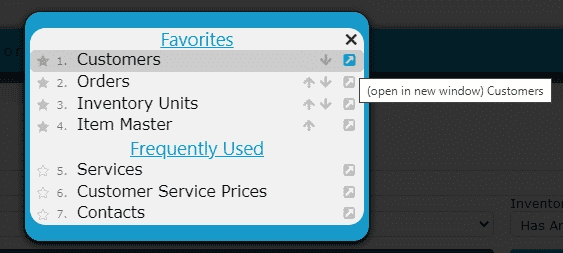Use the Favorites Menu to easily access your most often used screens.
Each favorite will automatically correspond to a new shortcut that can be keyed in directly on a scan gun in lieu of using a stylus, or at a computer in lieu of using a mouse.
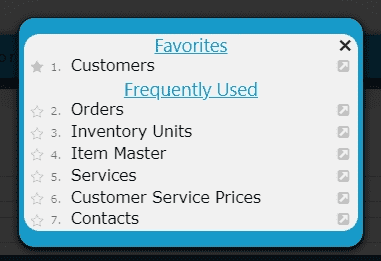
Each favorite will automatically correspond to a new shortcut that can be keyed in directly on a scan gun in lieu of using a stylus, or at a computer in lieu of using a mouse.
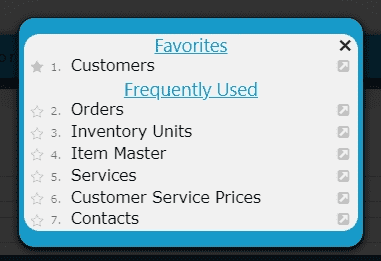
Use the ESC Key, Ctrl + Q or the Star Quick Menu Icon to open and close the menu
Click on the Star Icon to add an option to the favorite's list
Note: Only those options that are selected as favorites will remain permanently on the favorite's list. The frequently used options will be updated according to usage.
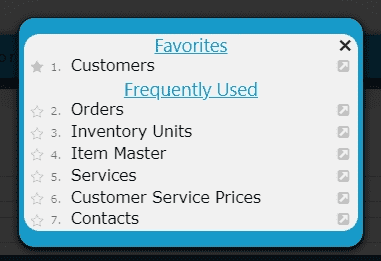
Access any favorite using the ESC Key + the corresponding value
Example: ESC + 5 Pickers can have their favorites menu setup with all the screens they use for picking in the order they choose, and the use the shortcuts accordingly, stylus free.
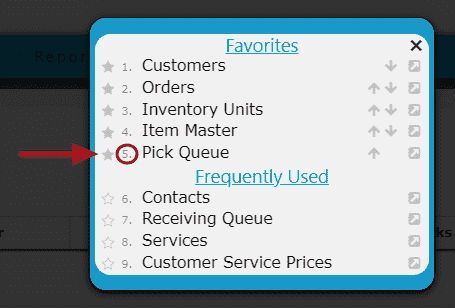
Use the Up and Down Icons to adjust the order of the favorite options
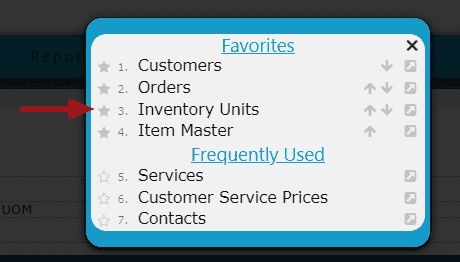
Open a screen in a new window